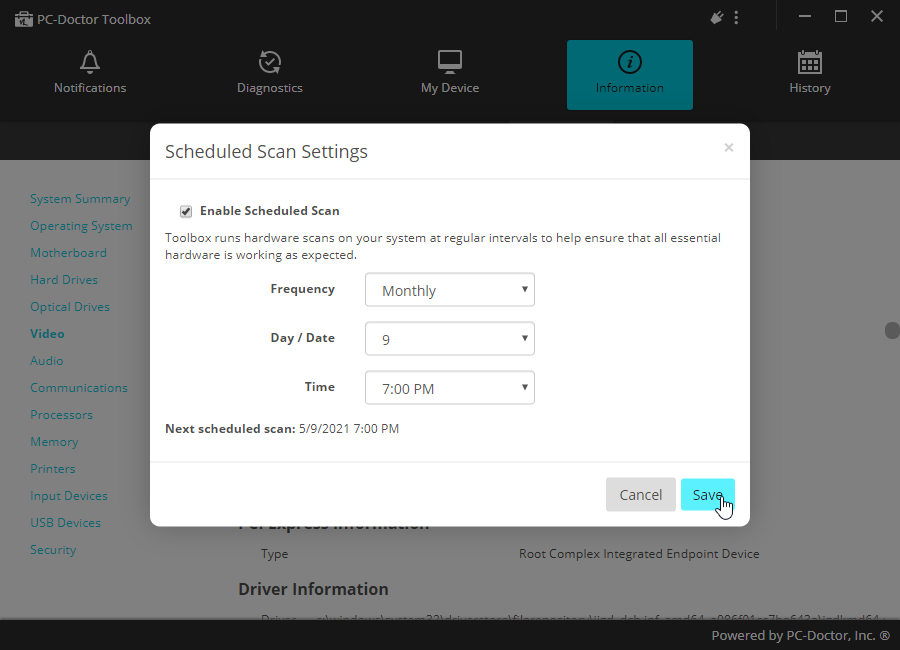Purpose
The purpose of this document is to provide a walkthrough for altering the Quick Hardware Scan parameters within PC-Doctor Toolbox.
Description
In order to alter the date, time, and frequency of the Quick Hardware Scan please open PC-Doctor Toolbox and navigate to ‘Settings’. Within the application settings you will be able to alter the specific parameters surrounding when the Quick Hardware Scan will run as seen below:
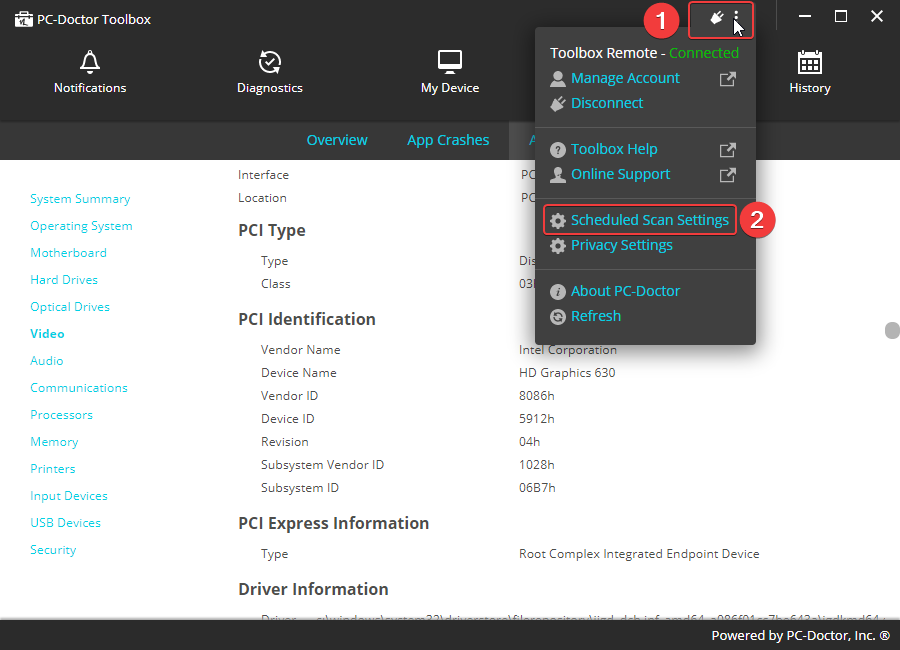
Note: In order to alter these options the ‘Enable Quick Hardware Scan’ will need to be enabled.