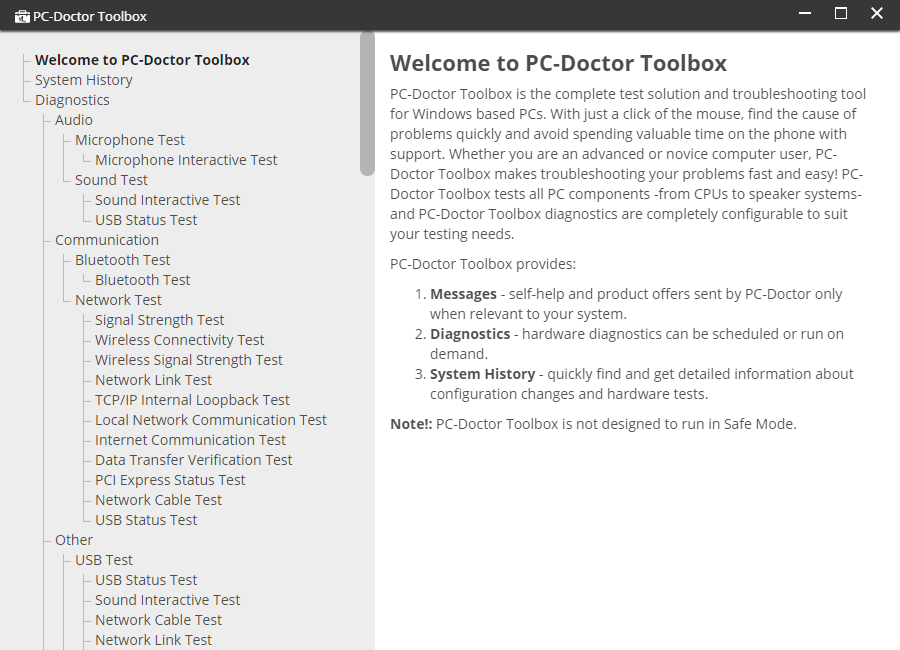Answer
Toolbox for Windows provides a dictionary of all available tests along with a description of each test.
To view the test dictionary, follow these steps:
- Click the three dot menu at the top of the Toolbox window.
- Choose the "Help" option.
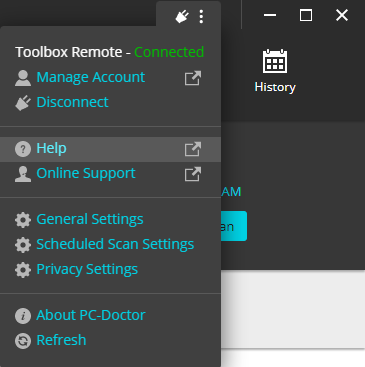
- In the new window that opens, click on the test you would like to see the description of.