
Modern operating systems (OS) have become remarkably resilient. They recover from crashes, restart failing processes, and shield users from disruptive errors. While this is a major win for everyday usability, there is a hidden downside: hardware faults can be disguised as software glitches.
For IT technicians and power users, this masking effect leads to complex troubleshooting, unnecessary repair cycles, and–in worst-case scenarios–critical data loss.
How Modern OSes Conceal Hardware Problems
Contemporary systems like Windows, macOS, and Linux are built with sophisticated fault-handling mechanisms:
- Driver restarts when a GPU stops responding
- Memory management that prevents corrupted pages from crashing the entire system
- Error logging and reporting that present failures as application errors rather than hardware faults
While these features improve stability, they can blur the line between hardware and software problems.
Examples include:
- Failing RAM → appears as random application crashes
- Unstable power supply → mistaken for operating system freezes
- Dying SSD/HDD → manifests as slow performance or corrupted files
- GPU faults → cause graphical glitches without a full crash
The result: technicians may spend hours on driver updates, reinstalls, and patches, while the underlying hardware quietly deteriorates.
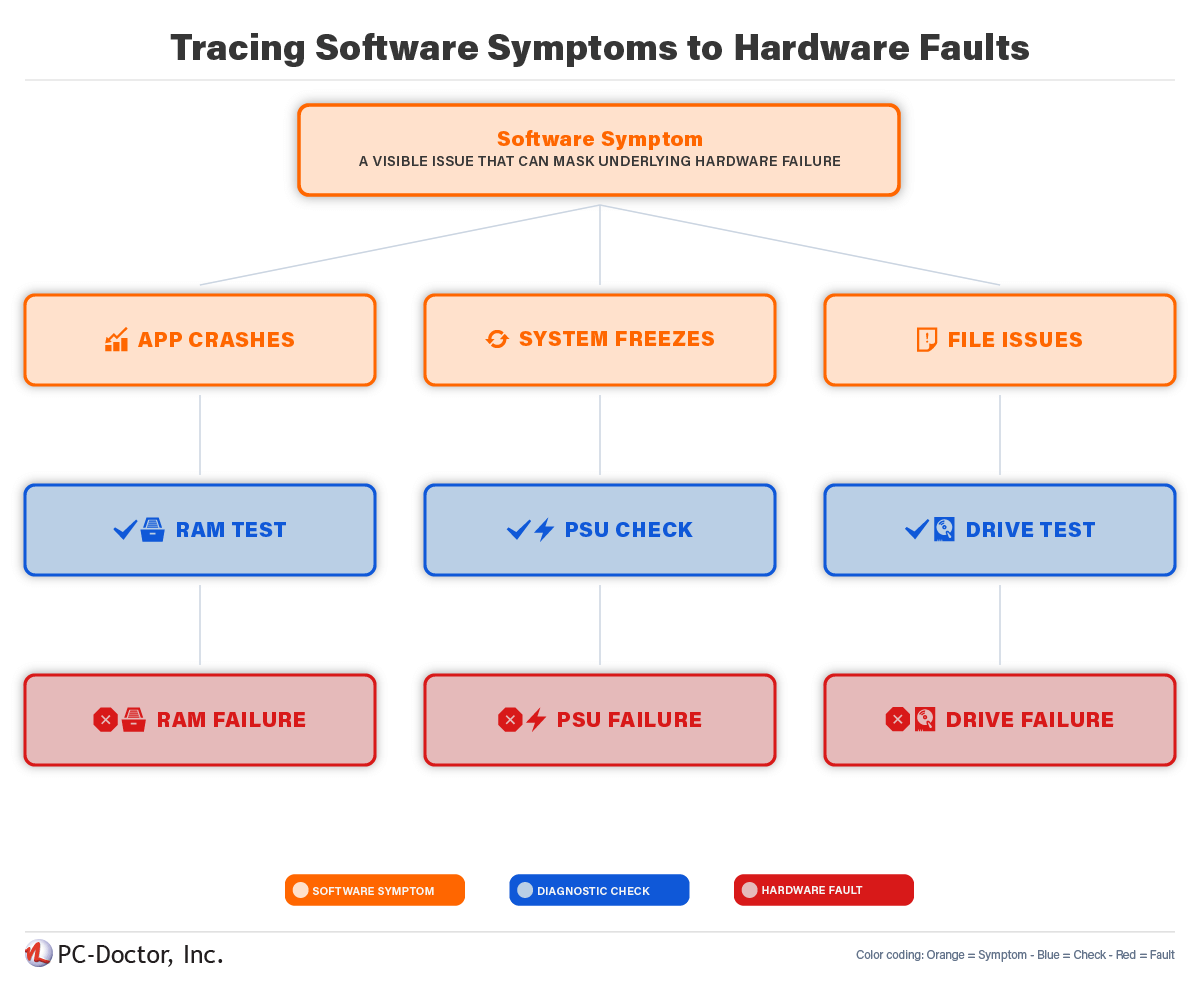
This flowchart shows how common software symptoms can actually point to underlying hardware faults. For example, random app crashes may trace back to defective RAM, system freezes often indicate PSU instability, and file issues are frequently caused by failing drives. By running targeted diagnostics such as RAM tests, PSU checks, and drive tests, technicians can quickly cut through “software noise” and uncover the real hardware problems before they escalate.
Real-World Impact of Masked Hardware
Misdiagnosed hardware issues often lead to:
- Hours of wasted troubleshooting time chasing software causes
- Repeated OS or application reinstalls without success
- Silent hardware degradation that escalates into critical failures
- Data loss and costly downtime for end-users and businesses
A workstation with faulty memory can limp along for months, only to suffer a critical failure that wipes client files.
Strategies for Identifying Hidden Hardware Failures
Technicians can avoid misdiagnosis by adopting proactive, hardware-first diagnostic approaches:
- Use Professional Diagnostic Software
- Tools such as PC-Doctor Service Center, MemTest86, or manufacturer-provided suites (e.g., Dell SupportAssist, Apple Diagnostics) stress-test components in ways OS logging cannot.
- Check Hardware-Specific Logs
- Windows: Event Viewer → System / WHEA-Logger entries (Windows Hardware Error Architecture)
- Linux: dmesg and kernel panic logs
- macOS: Console for I/O errors and GPU resets
- Recognize Red Flags
- Recurrent crashes across unrelated applications
- Data corruption inconsistent with software-level causes
- Performance degradation tied to stress conditions (heat, load, voltage)
- Proactive Testing
- Run scheduled diagnostics to detect early component failures
- In enterprise environments, integrate factory-level validation tools during deployment to ensure baseline reliability
Comparison Table: OS Logs vs. Professional Diagnostics
| Aspect | OS-Native Tools | Professional Diagnostics (e.g., PC-Doctor) |
|---|---|---|
| Scope of Analysis | Limited (OS events, driver resets, kernel logs) | Full hardware stress tests (CPU, GPU, RAM, PSU, storage) |
| Error Visibility | May mask hardware failures as software glitches | Detects subtle or intermittent hardware faults directly |
| Ease of Use | Built-in, free, basic reporting | Requires installation/licensing, more advanced interface |
| Accuracy | Often indirect (correlating symptoms) | Direct measurement of hardware reliability |
| Use Cases | First-level triage, log analysis | Deep-dive troubleshooting, preventive maintenance |
Logs are valuable, but dedicated diagnostics catch what OS reporting misses.
Preventive Maintenance Measures
To reduce hidden hardware risks, repair shops and IT teams should:
- Perform routine diagnostics on mission-critical systems
- Educate users to report subtle patterns (random glitches, unexplained reboots)
- Securely wipe compromised drives before reuse with Service Center Drive Erase or other tools that comply with NIST or IEEE data-erasure standards
- Document findings with error logs and diagnostic reports for future reference
Key Takeaways
- OS resilience is a double-edged sword: it reduces crashes but can mask failing hardware
- Technicians must cut through “software noise” by combining OS logs with dedicated diagnostics
- Early detection saves costs by preventing unnecessary replacements and catastrophic failures
- Proactive diagnostics build trust with clients through clear, evidence-based repair outcomes
Conclusion
Modern operating systems make computers feel more stable than ever, but appearances can deceive. Hardware can fail silently beneath the surface, surfacing only as “software glitches.”
For IT professionals, the solution is clear: pair OS-level insights with professional diagnostics and proactive maintenance. By doing so, technicians can prevent misdiagnosis, protect user data, and keep systems running reliably, no matter how effectively the OS conceals underlying hardware problems.